Integrating Legacy FTP with SAP/ERPs
Many organizations still use legacy File Transfer Protocol (FTP) or its secure counterpart, FTPS.
SAP and other Enterprise Resource Planning (ERP) systems are the heart of business operations and it's critical to get them to communicate effectively with these older processes.
Many businesses face scenarios where they need to either receive files from or send files to external partners who rely on FTP or FTPS. The traditional approach of using a native SAP FTP adapter often falls short in terms of flexibility, security, and ease of use.
SFTPPlus MFT is a file transfer solution that can be easily integrated with SAP or other ERP platforms. It enables secure, controlled file exchanges while supporting legacy systems.
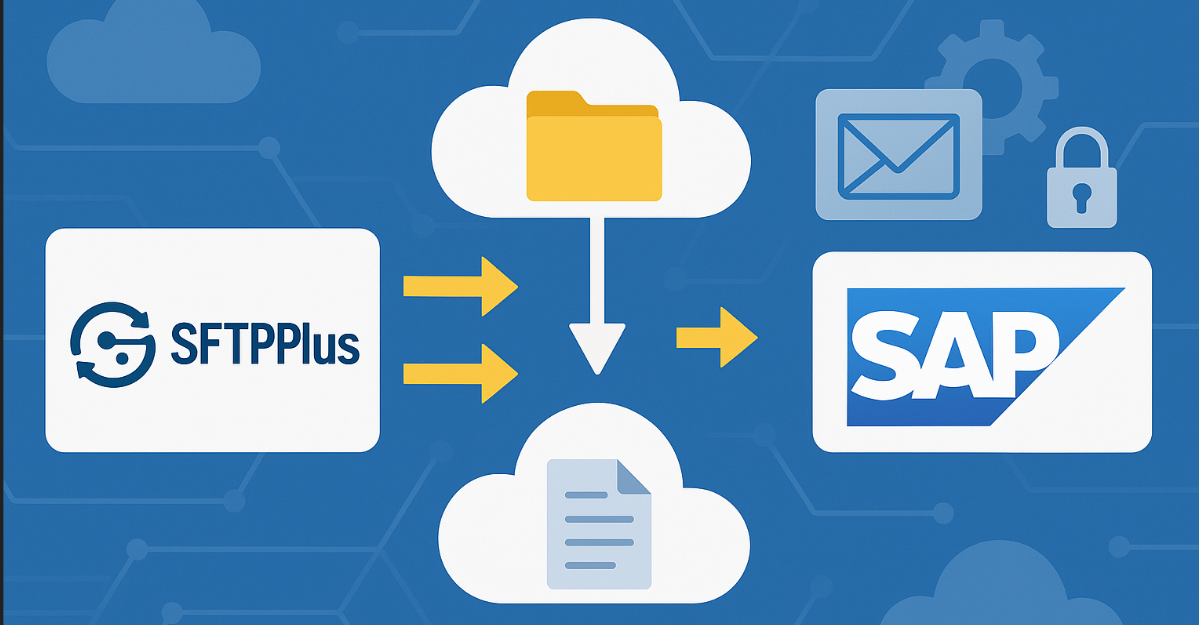
Implementation details
SFTPPlus MFT acts as a powerful intermediary, decoupling the file transfer process from your core SAP system. This simplifies the integration while also providing a wide range of configuration and security options.
🔐 Flexible and Secure Authentication
SFTPPlus can authenticate users using:
- Its internal user management system
- Active Directory or LDAP systems
- TLS/SSL certificates for added security
This provides a more secure alternative to SAP's FTP adapter, which supports only basic username/password authentication.
📥 Receiving Files from External Partners
Imagine an external partner needs to send you data files via FTPS. With SFTPPlus MFT, the process is streamlined and automated:
- Secure File Reception: The partner connects to SFTPPlus MFT using their standard FTPS client. SFTPPlus authenticates these users against its internal user management system or, for greater integration, connects to your existing Active Directory or LDAP. This allows for centralized user control without creating separate SAP users for external partners. Furthermore, it supports TLS/SSL certificate-based authentication for an even higher level of security, a feature often lacking in basic FTP adapters.
- Automated Processing: Once a file is successfully received, SFTPPlus MFT's event-driven automation kicks in. It can be configured to automatically copy the received file to a designated Windows Share.
- Triggering SAP Functions: Immediately after transferring the file, SFTPPlus MFT can send an HTTP XML SOAP message to your SAP system. This message acts as a trigger, initiating a specific SAP function to process the newly arrived data.
This entire workflow is configured as a no-code solution. Your system administrators can set it up and manage it without needing any specialized SAP development skills.
This enables SAP to process incoming data without managing FTPS connections directly.
📤 Distributing SAP Reports to External Clients
In the reverse scenario, your SAP system might generate various reports that need to be distributed to external partners. SFTPPlus MFT simplifies this process as well:
- File Pickup: SAP generates the report files and places them in a specific directory.
- Secure Distribution: SFTPPlus MFT monitors this directory. As soon as a new file appears, it picks it up and makes it available on a secure FTP or FTPS server.
- Client Access: Your external partners can then connect to the SFTPPlus MFT server using their standard FTP clients to download the reports intended for them.
This provides a secure and efficient way to distribute information without granting external clients direct access to your SAP environment.
Standard FTPS clients can then retrieve these files with no special SAP-side development.
Why Decouple File Transfers from SAP?
By separating SAP from the file transfer layer, SFTPPlus MFT enables:
- Easier integration with load balancers, firewall or network security
- Simpler troubleshooting, including low-level FTP commands debugging.
- Enhanced Security: Beyond simple username/password, SFTPPlus MFT integrates with your existing user authentication systems (Active Directory, LDAP) and supports robust certificate-based authentication.
- Greater Flexibility: It is designed for modern IT landscapes, readily handling passive connections over load balancers and deployments in cloud environments. This is a significant advantage over more rigid, older adapters.
- No-Code Configuration: The entire file transfer logic is configured through an easy-to-use interface, empowering system administrators and reducing the reliance on specialized and often expensive SAP developers.
- Comprehensive Auditing: Every action taken within SFTPPlus MFT is fully audited. This provides a clear and detailed trail of all file transfer activities, which is crucial for security and compliance purposes.
- Agility. Changes to your file transfer workflows can be made quickly and easily without impacting your core SAP system.
Conclusion
SFTPPlus MFT offers a powerful way to bridge modern SAP systems with legacy FTP/FTPS infrastructure. With strong authentication options, passive connection handling, and SOAP-based SAP integration, it's a practical tool for secure, auditable file transfers, without the cost or complexity of SAP-specific solutions.
It empowers your IT team to build robust and automated file transfer workflows, ensuring that your critical data moves seamlessly and securely between your organization and its partners. 🤝
🫴 Contact the SFTPPlus MFT Support Team - we're ready to help you design and implement a secure, efficient SAP integration tailored to your needs.