Introduction
Leveraging SFTPPlus MFT to Authenticate Operating System Users for Secure File Transfer
For many organizations, integrating FTP or SFTP servers with existing infrastructure is a priority, especially when dealing with legacy systems or environments where operating system (OS) user accounts are already in use for access control and audit purposes.
SFTPPlus MFT provides a secure and flexible solution that supports this requirement out of the box by allowing direct authentication of OS users for SFTP, FTPS, and HTTPS-based file transfer services, as well as for the administrative services.
This capability not only simplifies deployment and user management but also ensures compatibility with legacy workflows and compliance requirements.
In this post, we'll explore how SFTPPlus can authenticate OS users, and how this functionality enables a unified, secure file transfer environment with minimal overhead.
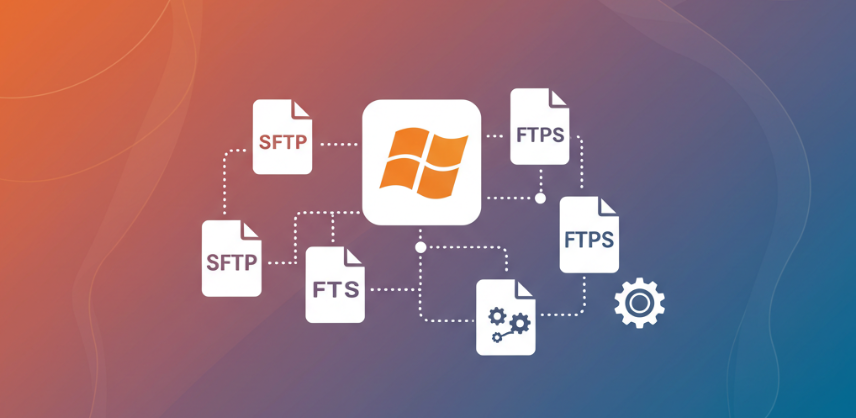
Why Authenticate OS Users?
Authenticating against operating system users offers several advantages:
- Seamless integration with existing user management: No need to recreate or synchronize user accounts—SFTPPlus uses what’s already in place.
- Legacy compatibility: Some environments rely on user accounts provisioned via standard UNIX/Linux mechanisms, Active Directory integration via PAM, or older systems that don't support identity federation.
- Security and auditing: OS-level user management often includes auditing, permission control, and logging features that benefit from being reused.
- Reduced complexity: No need for external identity providers or additional databases for user credentials.
Use Case: Legacy Application Integration
Many legacy applications, such as ERP systems, industrial control systems, or internal data workflows, are tightly coupled with OS-level user accounts. In such scenarios, it's often difficult, or risky, to migrate to modern identity providers.
Using SFTPPlus to authenticate these users means:
- No disruption to existing systems
- Continued use of OS-level access control
- Secure transmission channels (e.g., SFTP or FTPS) to replace older, insecure protocols like plain FTP
How SFTPPlus Supports OS User Authentication
In this article we provide a high level introduction to the authentication process. You can check the SFTPPlus MFT deployment details as part of our documentation pages.
SFTPPlus can be configured to use the underlying operating system's authentication mechanisms, allowing any existing user on the host system to log in via:
- SFTP (SSH File Transfer Protocol)
- FTPS (FTP over TLS or legacy FTP server)
- HTTPS (Web-based file access)
- Web Manager (SFTPPlus MFT web management portal)
This is done using SFTPPlus's built-in support for system authentication modules, such as:
- PAM (Pluggable Authentication Modules) on Linux systems
- Windows Local Users or Active Directory accounts on Windows environments
Once OS users are authenticated SFTPPlus can facility the file transfer service in 2 ways:
- native files are handles on behalf of the authenticated OS users. Filesystem permissions are enforced based on each OS user configuration. This can be used for legacy systems as it retains full backward compatibility.
- hybrid files are handled as the SFTPPlus service account. This can be used to prefer for future native cloud migration or for DMZ systems.
No 3rd party tools or libraries are required.
Once configured, this allows your existing users to authenticate using the credentials they already use for system access, without any need for duplicate account management within SFTPPlus.
Security Considerations
While OS-level authentication simplifies integration, it's important to:
- Use strong password policies on the operating system
- Enable MFA at the OS level. You might need to user 3rd party tools as native OS accounts don't support MFA methods.
- Regularly audit user access and account validity
- Use chroot environments or virtual folders to restrict file system access for users
SFTPPlus supports additional layers of control, such as chroot, per-user virtual folders, access rules, and IP restrictions, that further secure and harden the environment.
Conclusion
SFTPPlus MFT offers robust support for OS-based authentication, enabling organizations to provide secure SFTP, FTPS, and HTTPS file transfer services without duplicating user management. Whether you're maintaining legacy systems or seeking minimal-friction deployment in a tightly controlled environment, this capability ensures that existing OS users can be securely leveraged with modern file transfer protocols.
For organizations looking to modernize without disruption, SFTPPlus bridges the gap between legacy account management and today's secure file transfer needs.
We're Here to Help
Want help configuring OS authentication in your environment?
👉 Contact our dedicated SFTPPlus support team - we're here to help you design a secure, compliant, and seamless file transfer solution.