Introduction to GCP
For companies that prioritize sustainability and green computing, deploying SFTPPlus in Google Cloud Platform (GCP) is the best option.

Google Cloud operates on 100% renewable energy with a strong commitment to sustainability. All this, while reducing the cost of your infrastructure. With Google cloud, there is no upfront commitment. Unlike AWS Reserved Instances, GCP provides savings without long-term contracts.
With SFTPPlus MFT you can get full control over the software that runs in your organization.
Deploying in Google Cloud will get you an enterprise-level secure FTP solution at minimum cost, with access to load balancers and cloud storage and pub/sub services.
SFTPPlus MFT is a Managed File Transfer and Secure file transfer solution that runs on Google Compute Engine VMs on either Windows or any other Linux distribution.
Deploying SFTPPlus MFT on Google Cloud Platform (GCP) provides a flexible, scalable, and secure foundation for production-grade managed file transfers. GCP's Compute Engine allows organizations to quickly provision virtual machines optimized for performance and availability, while leveraging built-in networking. IAM (Identity and Access Management), and encryption services for Google Storage are available to to meet strict security requirements.
SFTPPlus can be deployed in high-availability configurations, integrated with Google Identity for Single Sign-On, and scaled horizontally to handle increased transfer loads. With GCP's global infrastructure, organizations benefit from reliable connectivity, automated backups, and the ability to manage their SFTPPlus deployment alongside other cloud-native services, ensuring seamless, enterprise-ready file transfer operations.
Google Identity Single Sign On
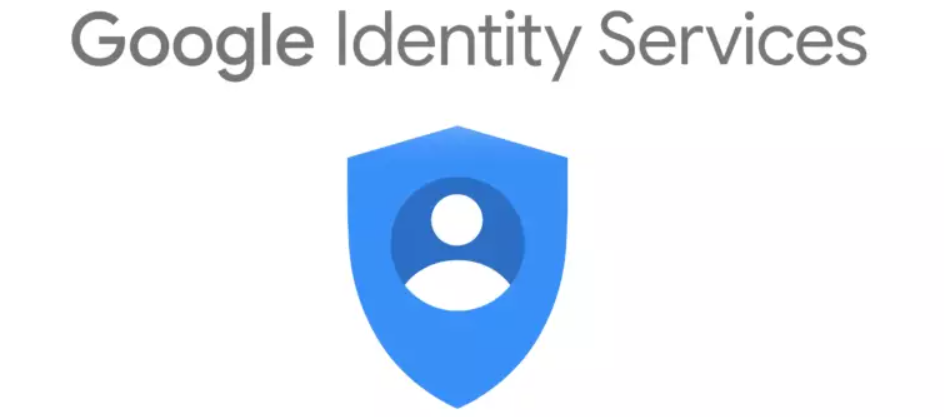
SFTPPlus MFT supports integration with Google Identity to implement Single Sign-On (SSO) for its HTTP file transfer server, allowing users to authenticate using their Google Workspace credentials through secure OAuth 2.0 protocols.
This is implemented in SFTPPlus using the Google Identity authentication method allowing to combine in the same file transfer service users from multiple sources.
Advantages of Using Google Identity for Single Sign-On
Integrating Google Identity for Single Sign-On (SSO) with SFTPPlus MFT simplifies user access management and strengthens overall security. Users authenticate seamlessly using their existing Google Workspace credentials, eliminating the need to manage separate passwords.
Security is enhanced with built-in support for multi-factor authentication (MFA) and real-time threat protection.
Google Kubernetes Engine

Running SFTPPlus MFT on Google Kubernetes Engine (GKE) enables organizations to achieve a highly scalable, resilient, and automated production environment for managed file transfers.
GKE provides container orchestration, automatic scaling, self-healing, and integrated load balancing, allowing SFTPPlus instances to dynamically adjust to changing workloads.
By containerizing SFTPPlus, organizations can streamline deployments, enforce consistent configurations, and simplify updates across environments. GKE's native support for secrets management, IAM integration, and private clusters ensures secure operations.
SFTPPlus operations can be monitored and audited with logs managed through Google Cloud.
This deployment approach combines the flexibility of containerization while retaining full control about the software used for your MFT solution, making it ideal for secure, independent, production-grade MFT services.
High Availability and Scalability
SFTPPlus MFT can scale to meet high volumes of file transfers required in your organization, by integrating with Google Cloud Load Balancer and autoscaling functionality:
- scale file transfer volume by adding more instances to the cluster
- provide high availability by load balancing incoming connections
Supported Operating Systems
Any recent versions of Windows Server or Linux are supported. Below is the list with the most popular OS versions:
- Ubuntu Server 24.04 LTS
- Windows 2022 Server
- Windows 2016 Server
Check our documentation page for a comprehensive list of supported operating systems.
Supported Virtual Machine Types
SFTPPlus MFT supports Compute Engine Virtual Machine instances of any sizes.
It runs on Intel 64bit or ARM 64bit CPU computers with at least 512GB of RAM.
Custom Google Axion ARM based processors are supported on C4A machine series.
The Tau T2A Arm machine series that runs on the 64 core Ampere Altra Arm processors are also supported.
Installing SFTPPlus MFT on Compute Engine VM
Installing and running SFTPPlus MFT solution on your Google Cloud VM is a straightforward process.
There is no need to setup additional 3rd party solution like Java, a web application server or a database server.
Using a load balancer or Google Cloud Storage account is optional.
The installation wizard will guide you through the install process with minimum input. It will ask for the installation directory and will create an SFTPPlus administration account. Once the installation is done, the SFTPPlus MFT service is started and you can use your preferred web browser to manage SFTPPlus, using the administrator account created during the install process.