Introduction
The files from SharePoint Online are hosted in the Azure Cloud. SFTPPlus MFT can be used to integrate your on-premise application with SharePoint Online, acting as an SFTP or FTP connector.
Due to compliance requirements, or for businesses that have hybrid IT environments, there is the need to exchange data between SharePoint Online and systems that operate on-premises or on different cloud platforms like AWS, Google Cloud, or private clouds.
These environments often rely on SFTP or FTPS as secure, protocol-based methods for exchanging files, protocols not natively supported by SharePoint Online.
SFTPPlus MFT, enables secure, automated file exchanges between SharePoint Online and both legacy and modern systems, regardless of where they're hosted.
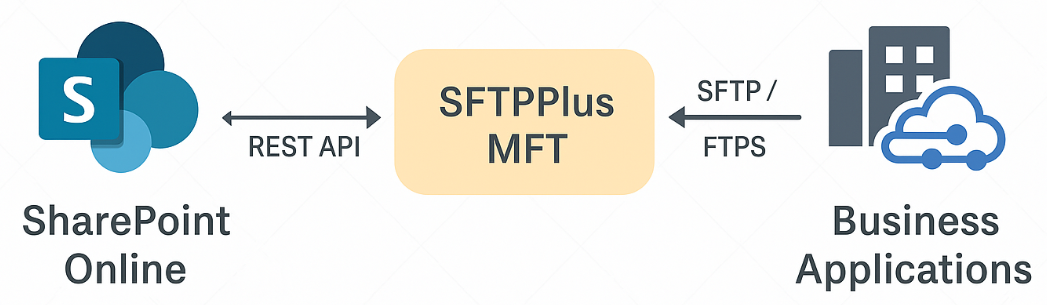
Bridging APIs and Protocols
SharePoint Online uses WebDAV APIs, REST APIs, and Microsoft Graph for data interaction.
Most business applications, especially legacy or third-party ones, expect data via SFTP, FTPS, or local file systems.
This protocol mismatch presents a challenge when:
- An on-premise ERP system needs to ingest daily reports from SharePoint.
- A cloud-based CRM needs to send data dumps to SharePoint libraries.
- A compliance system expects audit logs from SharePoint in a secure FTP or SFTP dropzone.
SFTPPlus MFT acts as a protocol and location bridge, enabling bi-directional data exchange between SharePoint Online and external systems, using automation and secure transport.
You are no longer constrained by protocol requirements. SFTPPlus MFT supports all standard file transfer protocols including:
- SFTP (SSH) / SCP
- FTP/FTPS
- HTTPS
Implementation details
From SharePoint to External App:
- SFTPPlus MFT polls a SharePoint Online document library using the standard WebDAV protocol.
- Files are downloaded and delivered to an on-premise application as local files or to a cloud app over SFTP or HTTPS.
- Post-delivery actions (archival, deletion, logging) are triggered automatically and defined using a simple web management portal, without the need of programming or writing code.
From External App to SharePoint
- Files are uploaded by an on-prem or cloud system to an SFTPPlus MFT SFTP/FTPS/HTTPS server.
- SFTPPlus MFT receives the files, validates them, and uploads them to the appropriate SharePoint folder.
- The exact SharePoint library or directory is defined based on the source file type or the partner that was initially triggered the upload.
Real-World Scenarios
🏢 Enterprise Resource Planning (ERP)
A manufacturing company uses an on-prem ERP system that ingests production data reports. With SFTPPlus MFT, daily SharePoint Online exports are pulled and delivered securely via FTPS.
☁️ Multi-Cloud Integrations
A cloud-based logistics platform hosted on AWS needs to deposit delivery receipts into a client's SharePoint site. SFTPPlus MFT accepts uploads via SFTP and posts them to SharePoint Online.
🛡️ Compliance & Archiving
A legal compliance system requires access to signed contracts stored in SharePoint. SFTPPlus MFT schedules nightly downloads and places them in a secure archive accessible to on-prem applications via SFTP.
A Unified Bridge for Modern Data Flows
With SFTPPlus MFT, organizations gain a centralized, secure, and automated way to move files between SharePoint Online and on-premise or cloud-hosted systems using familiar protocols like SFTP and FTPS. This eliminates manual steps, ensures compliance, and supports hybrid-cloud modernization strategies without forcing changes to existing business applications.
Ready to streamline your hybrid SharePoint file workflows? Contact our team to learn how SFTPPlus MFT can be tailored to your infrastructure needs.