Introduction
SFTPPlus MFT can be seamlessly integrated with Exchange Online and act as SFTP or FTP automate connector to download of email attachments directly from Office 365 mailboxes.
Using secure OAuth 2.0 authentication and Microsoft Graph API, SFTPPlus MFT connects to designated mailboxes, retrieves incoming messages, and extracts attached files based on configurable rules.
This integration enables organizations to automatically collect documents such as invoices or reports, making them available for further processing or secure delivery to downstream business systems as an FTP server, or SFTP connector.
With built-in filtering by subject line, file type, or folder, and full support for logging and auditing, SFTPPlus MFT ensures that email attachments are reliably captured and integrated into your file-based workflows.
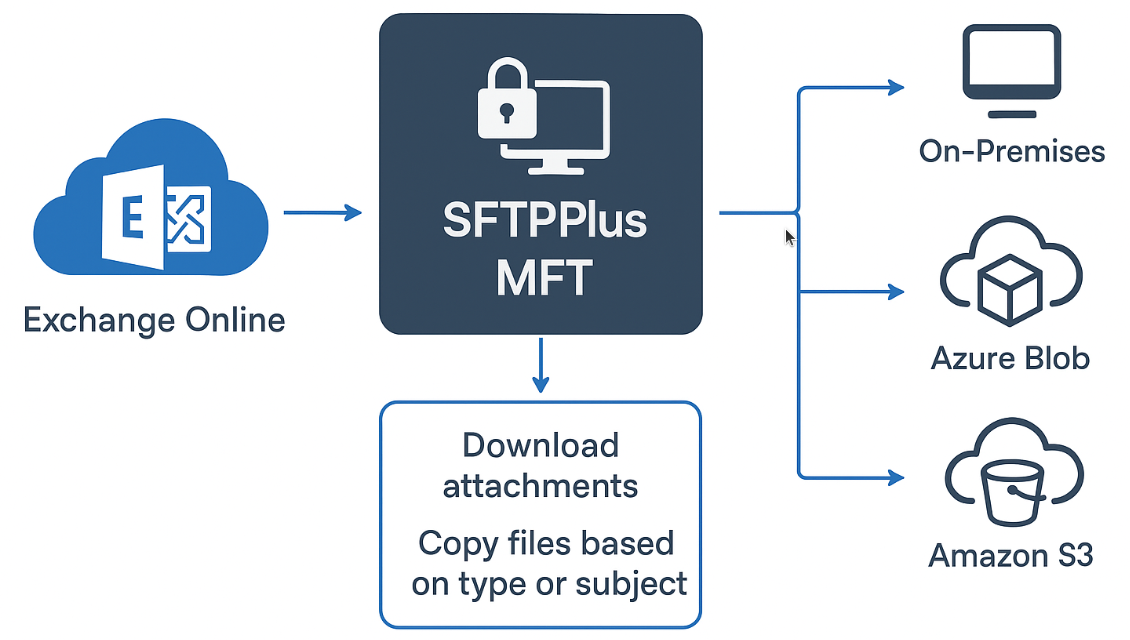
SFTPPlus MFT Exchange Online Automation
SFTPPlus MFT software is used to implement a platform to automate this entire workflow. By configuring SFTPPlus, you can establish a process that:
- Connects to Exchange Online: SFTPPlus can be configured to securely connect to specified Exchange Online mailboxes using the MS Graph API.
- Filters Emails: Define rules to select specific emails based on criteria such as subject lines or file types.
- Downloads Attachments: Automatically download attachments from the filtered emails.
- Routes Files Based on Content: Implement logic to move downloaded attachments to different destinations based on their file type (e.g., PDFs to a specific folder, spreadsheets to another) or information extracted from the email subject.
- Integrates with Applications: Transfer the attachments to on-premise business applications, Azure Blob Storage, AWS S3, or Google Cloud Storage.
- Provides Secure Access: Allow end-users to securely download these processed attachments using standard protocols like FTP or SFTP.
Implementation details
SFTPPlus MFT uses Microsoft Graph API over OAuth 2.0 to securely access an Exchange Online mailbox (Office 365).
🔄 Exchange Online connectivity The SFTPPlus Exchange Online location is used to define the connectivity details for Office 365
Exchange Online application permissions needs to be define to allow SFTPPlus to access the Office 365 mailboxes.
📥 Attachments download One or multiple transfers are used to define the rules and filters for downloading the attachments
📁 File Routing The file dispatching event handler will move the downloaded files to different location to be handled by downstream application or end users.
🌐 SFTP, FTPS, or HTTPS servers are defined using SFTPPlus MFT server-side protocols This allows to access the attachments as FTP server
Benefits of using SFTPPlus MFT
Secure & Compliant OAuth2 and Microsoft Graph API ensure secure access to Office 365 mailboxes with minimal attack surface.
Event-Driven Automation Real-time file routing based on business logic with no manual intervention.
Protocol Flexibility Expose all processed files via standard file transfer protocols, SFTP, FTPS, or HTTPS, for easy user and system access.
Multi-Platform Delivery Support for local file systems, cloud storage APIs, and hybrid deployments.
Audit & Visibility Comprehensive logging and audit trails meet regulatory and operational standards.
Ready to streamline your Exchange Online / Office 365 file workflows?
Contact our team to learn how SFTPPlus MFT can be tailored to your infrastructure needs.