HM Revenue and Customs (HMRC) provides Secure Data Exchange Services (SDES) to enable data transfer over the Internet with partner organizations.
The service can be used to send and receive files with HMRC. This is a free service, you can obtain the Government Gateway credentials, and enrol in the service.
The most basic functionality is a web browser-based UI, which can be used for manual transfers.
There is also an automated connection that allows you to automate and integrate the file transfer with your internal systems.
In this article, we are looking at the automated service.

SDES automated service
The automated Secure Data Exchange Services consist of an explicit FTPS server hosted by HMRC. Your organization interacts with SDES as an FTPS client.
SFTPPlus provides the required FTPS client functionality.
To exchange files with the SDES FTPS server, you first need to obtain your credentials, and have your FTP client source IP address announced and accepted by the SDES Team. Only connections made from a previously-approved IP address are permitted.
Let us know via our support team if you need help with contacting the SDES team.
The credentials consist of the following parts:
- username (Government Gateway user ID created for the FTPS software)
- password PASS (Government Gateway password created for the FTPS software)
- ACCT (containing the name of the service, HMRC-SDES, and your unique service reference number, SRN.)
The system supports email notifications sent to the user's email address provided via the web interface for SDES. The service is available 24 hours a day, 7 days a week, excluding any scheduled maintenance.
SDES has a test capability where a document referred to as a “proving file” can either be sent by a user, or issued to the user from HMRC. This is a specifically-named file that allows upload and download capabilities to be verified without interfering with back-end HMRC systems.
SFTPPlus comes with a free testing licence, and we encourage you to set up a separate environment to test and validate your automated file transfer solution. There is no extra licencing cost for SFTPPlus for the testing or development environment.
Implementing an SDES transfer in SFTPPlus
To implement an SDES transfer in SFTPPlus, you start by creating an Explicit FTPS location dedicated to the desired HMRC-SDES service.
In the case in which you need to transfer files to more than one service reference number (SRN), you need to create separate locations for each SRN.
The same location can be used to transfer multiple files for the same SRN. The same location can be used to both upload or download files from SDES.
Besides the common username and password, the service requires the configuration of the FTP ACCT information. While this might not be a common use case for other servers, the FTP ACCT command is required for SDES. SFTPPlus allows defining the account information in a dedicated configuration option, apart from the username.
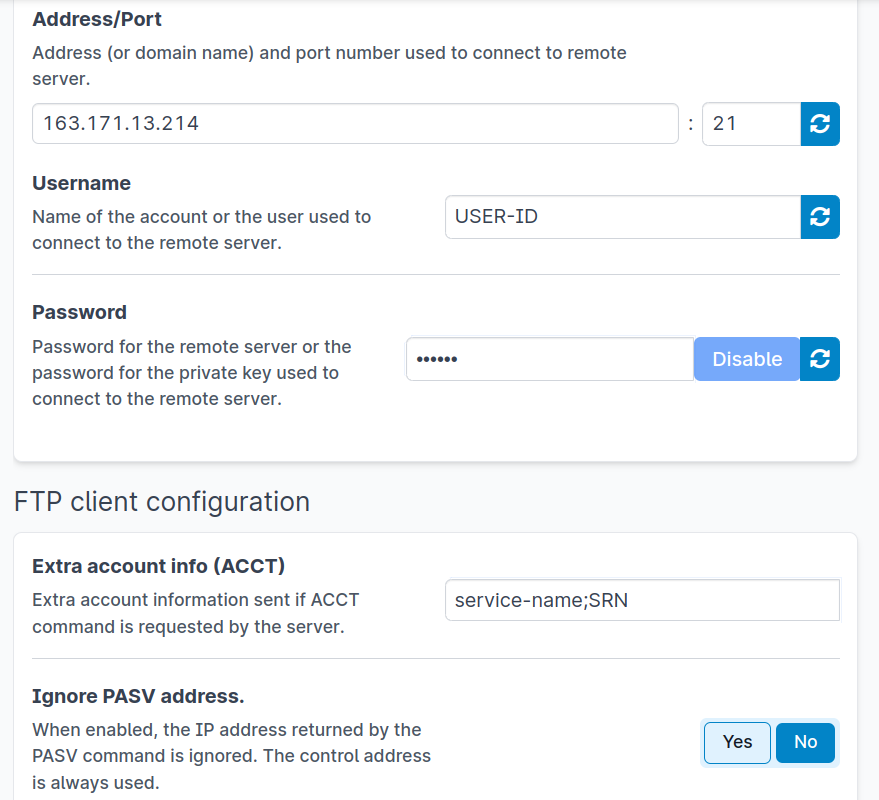
Once the location is defined, you can save the configuration, and continue defining a new transfer.
The transfer has source and destination locations. By selecting the newly-created SDES location as the source location, you configure a download / pull file transfer. By selecting the newly-created SDES location as the destination location, you configure an upload / push file transfer.
THe SDES FTPS server requires the file upload requests to be made using only file name as the destination path. The request should not contain any file path separators, like for example a slash '/'. The {ignore_destination_path} SFTPPlus configuration is used to implement this requirements. Below is the summary of the transfer configuration:
destination_path: /
destination_path_actions:
*, transform, {ignore_destination_path}{path.file_name}
You can read more about the transfer configuration on our documentation page, or by getting in touch with our support team.
ProAtria File Transfer Expertise
ProAtria, the developer of SFTPPlus, is a long-term partner for the projects deployed by the UK Government. This includes Department for Work and Pensions (DWP), Department for Transport (DSA, DVLA), National Health Service (NHS), and the Scottish Government. We helped with the development of new projects, and the migration of existing projects from insecure FTP to Explicit and Implicit FTPS systems. We helped with migrating legacy AIX, HP-UX, and Solaris systems to modern Linux-based cloud infrastructures.
We can help you comprehend the Automated Transfer Technical Specification document for SDES, and help spread the understanding of the requirements and security measurements within your organisation.
All our customers can benefit from help and consultancy for their SDES related projects with no additional costs.