Web Manager¶
Introduction¶
The Web Manager is an embedded service for handling the configuration of SFTPPlus. It looks and behaves like a regular web application and works with any modern web browser.
The configuration options are detailed in the Web Manager Configuration page.
Below is a screenshot of the Web Manager authentication page, notice that it is only available over HTTPS:
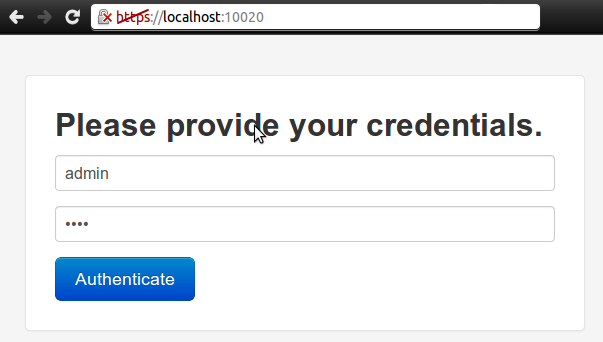
Web Manager comes with a default administration account with username admin and a password set during the configuration initialization.
While using the Web Manager graphical user interface, you have access to integrated documentation, assistance, and validation which will guide you through the configuration process.
The following actions are available from within the Web Manager:
View current server configuration.
Perform generic server configuration.
Configure logging services.
Configure the Web Manager itself.
Add / remove / configure file transfer services with all supported protocols.
Add / remove / configure local manager services.
Add / remove / modify administrators, roles, accounts, groups etc.
View audit trail / log entries stored in a database.
Read and search these documentation pages.
Convert SSH Keys from and to OpenSSH, SSH.com, Putty, etc format.
Note
When applying changes from Web Manager, there might be a delay of 0.5 seconds until the changes are actually applied.
Note
When removing a component which is already running, from within the Web Manager, it will stop automatically.
Indicating errors¶
The Web Manager indicates the state of a service, transfer, authentication method, event handler or resource. If there are issues that have risen in an attempt to start these, the Local Manager can also provide details.
See below for an example of an error arising from an invalid SSL Cipher List configuration for a service.
Hovering over a Failed at start state can also show the administrator further details of the issue to help troubleshoot the problem.
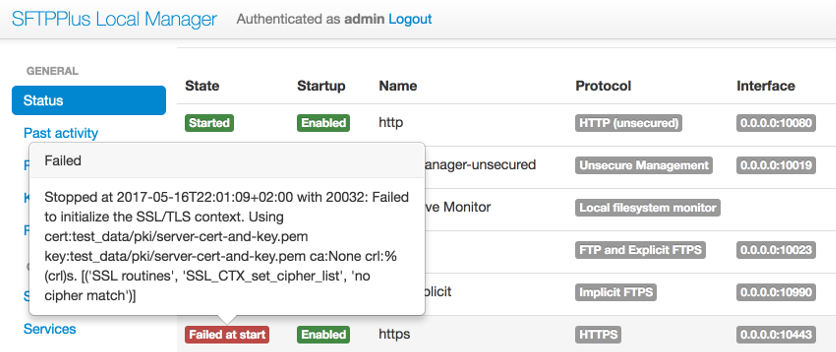
Reviewing changes made in Web Manager¶
Prior to applying changes, administrators have the option of reviewing their changes.
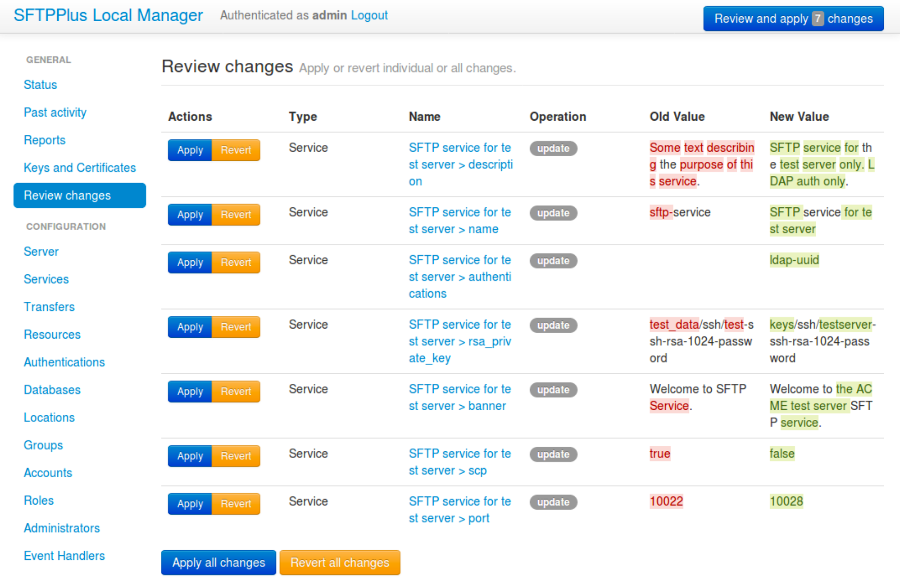
Some of these changes will require restarting the affected, changed or updated components.
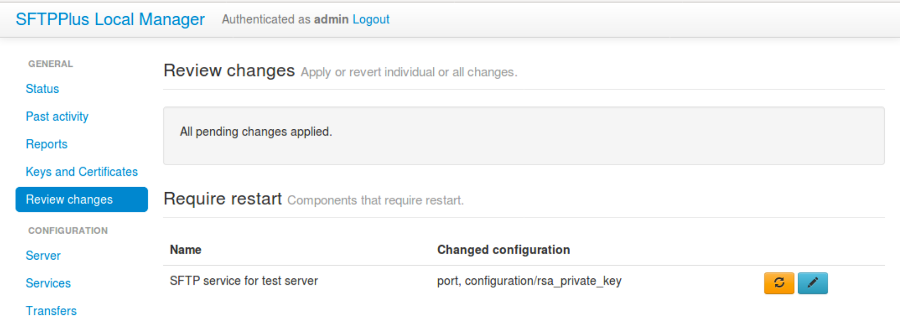
Supported Web Browsers¶
The Web Manager is implemented as a modern web application and in order to use it, you will need a modern web browser. The following browsers are tested and supported by Web Manager:
Internet Explorer 9 or newer
Firefox 20 or newer
Chrome (Chromium) 20 or newer
Safari 6 or newer
Opera 12 or newer
Minimum screen resolution requirement: 1024 x 768.
Restrictions of Web Manager¶
For security reasons, you cannot restart the whole server from within the Web Manager, but you can restart or reload separate services such as SFTP or FTP services, including the Web Manager service itself.
For technical reasons, the following actions are not available from within the Web Manager:
Change protocol type for an existing service.
Change account type for an existing account.
Change the UUID for any entity (service, account, group, etc.)
Disable or stop the main local manager service itself. This can only be done by manually editing the configuration file.
When stopping a service, the Web Manager only prevents the service from accepting new connections. Connections that are already established continue to function until they are terminated in a normal way and active clients are not forced to disconnect.