8.1. Accounts¶
SFTPPlus can be configured to allow both application and operating system accounts supplied by third party identity providers.
8.1.1. Introduction¶
The account's configuration, as defined at login time, is used during the entire file transfer session. Users need to re-authenticate to use an updated configuration.
SFTPPlus specific / application / virtual accounts are defined inside the main configuration file.
Accounts for which the authentication is provided by the operating system can also be defined inside the main configure file to augment or overwrite the account configuration provided by the operating system. For example, you can authenticate an account using the operating system, but once authenticated use a different home folder, other than the one provided by the operating system.
Each account has a dedicated folder, called the home folder, which can be accessed using one of the available file transfer protocols.
Warning
For security reasons, by default, SFTPPlus will restrict access of each user to only the files and folders located inside the home folder.
Note
Account names and passwords longer than 150 characters are not allowed by SFTPPlus. Generating passwords longer than 128 characters is not possible either. These restrictions prevent denial of service attacks.
8.1.2. Configuring administrators¶
Administrators are only dedicated to accessing the Web Manager. For documentation around configuring administrators, please go to the Administrators section.
8.1.3. Adding a new account via Web Manager¶
Accounts can be added or changed via Web Manager. Options will differ depending on which account type is used.
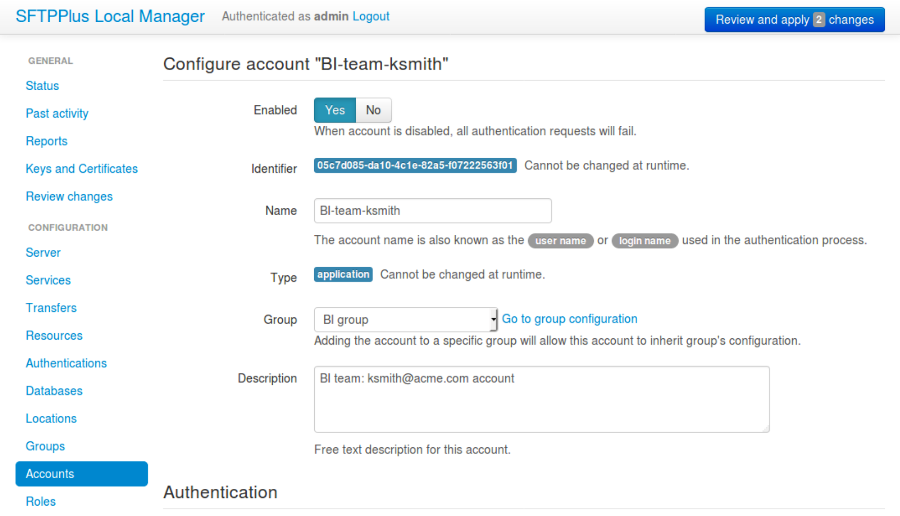
8.1.4. Adding a new account via text configuration¶
Accounts can be added or changed by editing the configuration file.
Configurations for each account are grouped inside an account section.
A section name is prefixed by an accounts/ text followed by the account's
universally unique identifier (UUID), all surrounded by square
brackets.
The account's UUID can be any unique string used to identify the account. Once defined, the UUID should not be changed.
For more information about UUIDs, please see the dedicated UUID documentation.
The following example defines two accounts, one called john,
which is an application type account associated to the default group (explicit group not configured),
and another named anna, which is an account authenticated by the operating system and it has explicit association with 2 groups:
[accounts/92ad5b32-d8d7-4ed8-94e1-dbb9f01383f4]
name = john
enabled = Yes
password = $5$H9V1qKBj/2Xx7tTT$xEvdSQWQ94G3okDS2XCnJ580I2W7X
home_folder_path = /path/to/john
permissions = read
[accounts/745fff10-4370-4d75-a172-21819046c76f]
name = anna
description = Account that is a member of multiple groups.
type = os
group = 01d2e30b-05f7, 9e3c5562-9b86
enabled = Yes
home_folder_path = /path/to/anna/files
permissions = inherit
Each configuration option available for an account or a group is explained in the following sections.
8.1.5. New accounts¶
Adding a new account is done by creating a new section inside the configuration file.
For example, to add a new account named mark:
[accounts/514e5b73-e9a4-46ce-a9c0-96c3d7eabf3b]
name = mark
enabled = Yes
type = application
group = fb40336d-8e5b-4275-950e-5f76fc387281
description = DESCRIPTION_OR_MORE_DETAILS
home_folder_path = /PATH/TO/USER/HOME
password = $5$H9V1qKBj/2Xx7tTT$xEvdSQWQ94G3okDS2XCnJ580I2W7X
permissions = read, write
8.1.6. Application accounts configuration¶
Application accounts are special accounts only available inside the SFTPPlus application.
All application accounts will be mapped inside the operating system to
the operating system account configured using the server account
configuration option.
If no group is defined for an application account, it will be attached to the DEFAULT_GROUP group.
Note
It is highly recommended to define an explicit group (other than the DEFAULT_GROUP) for each application account. This will make the configuration file much easier to understand by removing any implicit behaviour associated with an unspecified group.
8.1.7. Operating system accounts configuration¶
SFTPPlus allows operating system accounts to access their files once they are authenticated by providing a set of valid credentials.
The OS accounts are mapped to the authenticated OS user. The low level file access rights will be enforced by the operating system permissions based on the OS user and not the SFTPPlus service user.
When an operating system account creates new files or folders, the ownership for those files or folders will be set to that account.
Note
On Windows, if an account is a member of the Administrators group, the owner will be set to the Administrators Group.
For operating system accounts, SFTPPlus will validate the user's credentials against the operating system authentication mechanism.
An operating system account can be configured to use the same home folder as the one provided by the operating system. Or it can be configured to use a custom home folder, specific for file transfer operations.
The server allows the authentication of operating system accounts not defined in the configuration file. These accounts are associated with the DEFAULT_GROUP group, and the group's properties are applied.
For Domain Controller accounts, the username must be provided in the user principal name (UPN) format: USERNAME@EXAMPLE.COM
8.1.8. Configuration options available to all account types¶
Most of the configuration options available for an account are optional. When a configuration option is not explicitly defined inside an account section, the default value for that option will be applied.
Some of the configuration options can also take the Inherit value. In this case, the value for this option will be defined based on the group configuration. More information about available group options can be found in the Groups configuration documentation.
Here are some examples:
[accounts/92ad5b32-d8d7-4ed8-94e1-dbb9f01383f4]
name = john
enabled = yes
type = application
group = ccac2941-261d-4797-af5f-b4fd1453bf59
password = $5$H9V1qKBj/2Xx7tTT$xEvdSQWQ94G3okDS2XCnJ580I2W7X
home_folder_path = c:\Users\John\transfer_files
create_home_folder = yes
ssh_authorized_keys_path = c:\Users\John\authorized_keys
[accounts/514e5b73-e9a4-46ce-a9c0-96c3d7eabf3b]
name = mark
enabled = yes
type = os
group = 0a3f3aa7-50d2-44ef-9456-4f0beb69cf7d
home_folder_path = /home/mark/transfer_files
create_home_folder = Inherit
ssh_authorized_keys_path = /home/mark/.ssh/authorized_keys
[accounts/459245-7ea4-49ce-e4c0-98d3d7eabf3b]
name = mike
enabled = yes
type = application
group = ccac2941-261d-4797-af5f-b4fd1453bf59
home_folder_path = /home/mike/
ssh_authorized_keys_content = ssh-rsa AAAAB3NzaC1yc2EAAAADAQAB mike@comment
8.1.8.1. name¶
- Default value:
''
- Optional:
No
- From version:
2.0.0
- Values:
Any text.
- Description:
Human-readable short string used to identify this account.
It is used as the login name in the authentication process.
8.1.8.2. enabled¶
- Default value:
Yes
- Optional:
Yes
- From version:
1.6
- Values:
Yes
No
- Description:
This option specifies whether or not this account is enabled.
This option is overwritten by the group configuration option. If the group associated with this account is disabled, the account is also disabled, no matter what value is defined in the account's configuration option. If a role has been disabled, the administrator associated with that role will still be enabled. However, it will show an authentication failed message when a login attempt is made.
8.1.8.3. type¶
- Default value:
application
- Optional:
Yes
- From version:
1.6
- Values:
application
os
- Description:
This option specifies the type of the account.
Accounts of type application are defined entirely by the server
Accounts of type os are defined in the operating system, but some more attributes can be added when used in SFTPPlus.
8.1.8.4. group¶
- Default value:
DEFAULT_GROUP
- Optional:
No
- From version:
1.8.2
- Values:
UUID of the group associated with this account.
Comma separated list of group UUID (Since 4.18.0)
- Description:
This option specifies the group or the list of groups to which this account is associated.
The first configured group is considered the primary group.
Note
The value is the group's UUID and not the group's name. This allows renaming the group without having to update the configuration for all the accounts associated with the group.
8.1.8.5. description¶
- Default value:
''
- Optional:
Yes
- From version:
1.7
- Values:
Any character string.
- Description:
This is a human-readable text that describes the entity using this account or the purpose of the account.
Example:
[accounts/92ad5b32-d8d7-4ed8-94e1-dbb9f01383f4] name = john description = Incoming files from John Doe as part of ACME Inc.
8.1.8.6. email¶
- Default value:
''
- Optional:
Yes
- Available since:
3.43.0
- Values:
Email address
Comma-separated email addresses (Since 5.1.0)
- Description:
Email address associated with this account.
One or more email addresses can be configured, separated by commas.
8.1.8.7. created¶
- Default value:
Empty
- Optional:
Yes
- From version:
4.12.0
- Values:
ISO 8601 date
ISO 8601 combined date and time
ISO 8601 combined date, time, and timezone
- Description:
This records the date and time when this account was created.
Date and time are defined in ISO 8601 format for combined date and time. Beside the standard format
YYYY-MM-DD HH:MM:SSZin UTC, it supports a few relaxed formats like:YYYY-MM-DD
YYYY-MM-DD HH:MM:SS
YYYY-MM-DD HH:MM:SS+hh
YYYY-MM-DD HH:MM:SS+hh:mm
When no timezone is defined, it will use the local timezone.
When no time is defined, it will assume the time as 00:00:00 (midnight).
When a date is defined, it needs to have the full year, month and day.
8.1.8.8. home_folder_path¶
- Default value:
Inherit
- Optional:
Yes
- From version:
1.6
- Values:
A path to a folder located in the operating system's file system.
${OS_HOME} - to use the home folder path provided by the operating system.
Inherit
- Description:
This option specifies the base path to the account's home folder. The home folder is used as the initial folder for new connections.
When defined, it should be defined as an absolute path.
When this option is set to Inherit, the value defined for the account’s primary group will apply. For a better understanding, please follow the explanations and examples on proprieties inheritance.
Note
On Linux and macOS systems, the home folder path is case-sensitive, to match the file system provided by the operating system.
Note
For domain accounts, the server cannot automatically create missing Windows home folders, also known as user profiles. Because of this, you cannot use ${OS_HOME} placeholder when configuring the home_folder_path for a domain account.
For domain accounts, a regular folder can be set as home_folder_path. The folder can be automatically created, just as for regular accounts.
8.1.8.9. file_write_size¶
- Default value:
Inherit
- Optional:
Yes
- From version:
5.1.0
- Values:
Number of bytes
Inherit
- Description:
Maximum size in bytes allow when writing / uploading data for a single file.
Set to inherit to use the limit defined in the primary group associated to this account.
8.1.8.10. required_credentials¶
- Default value:
inherit
- Optional:
Yes
- From version:
4.10.0
- Values:
password
ssh-key
password, ssh-key
any
Inherit
- Description:
This defines the set of valid credentials required for authenticating this account.
Set it to password to authenticate the account once it provides a valid password.
Set it to ssh-key to authenticate the account once it provides a valid SSH key. The provided key is checked against all SSH keys from the configured list.
Set it to password, ssh-key to authenticate the account only if it provides both a valid password AND a valid SSH key.
Set it to any to authenticate the account once it provides any type of credentials, e.g. a valid password OR a valid SSH key.
When this option is empty or set to Inherit, the value defined for the account's primary group applies.
8.1.8.13. source_ip_filter¶
- Default value:
Empty
- Optional:
Yes
- From version:
3.45.0
- Values:
Source IP/CIDR access control rules (since 4.22.0)
Empty
- Description:
This option defines the access control rules based on which file transfer clients are allowed or denied authentication.
Allowed IP/CIDR (IPv4 or IPv6) addresses are defined using access control rules, one rule per line. All rules use this format: ACTION IP-OR-CIDR
ACTION is any of the following values:
allow - allows access from IP or CIDR
deny - denies access from IP or CIDR
IP-OR-CIDR is a single IP or a CIDR notation. Hostnames and FQDNs are not supported. To allow authentication from an IP range, define it using the Classless Inter-Domain Routing (CIDR) notation.
The rules are applied from top to bottom. The first matching source IP/CIDR determines the action to be performed, either deny or allow authentication for the account. The remaining rules are ignored for a matched source IP. If the source IP/CIDR is not allowed by any configured rule, the access is denied.
Leave it empty to allow this account to be authenticated only based on the rules defined in the associated groups.
When configuring the account's filtering rules, the explicit final deny everything rules are not needed. The following two configuration options have the same result:
source_ip_filter = allow 192.168.124.23 allow 10.2.2.23 source_ip_filter = allow 192.168.124.23 allow 10.2.2.23 deny 0.0.0.0/0 deny ::/0
For examples on how to use the access controler rules see the authentication documentation page.
8.1.8.14. allow_certificate_authentication¶
- Default value:
Yes
- Optional:
Yes
- From version:
1.8.1
- Values:
Yes
No
Inherit
- Description:
Allow this account to authenticate using SSL certificates.
Certificates need to be issued using the same Common Name field (CN) as the account name.
If SSL certificate-based authentication is not enabled, accounts will have to use other means of authentication.
When this option is set to Inherit, the value defined for the account's primary group will apply.
8.1.8.15. as2_require_http_authentication¶
- Default value:
Inherit
- Optional:
Yes
- From version:
4.9.0
- Values:
Yes
No
Inherit
- Description:
This defines whether the AS2 partner is required to perform HTTP authentication together with the incoming AS2 message request.
Set it to No to allow receiving AS2 from non-authenticated HTTP connections. SFTPPlus will still validated the signature and encryption of the received AS2 message.
For increased security, we recommend setting this to Yes.
8.1.8.16. as2_certificates¶
- Default value:
Empty
- Optional:
Yes
- From version:
4.5.0
- Values:
Single public X.509 SSL certificate in PEM format
Multiple concatenated certificates in PEM format
Empty
- Description:
This option specifies one or more certificates used to validate signatures for received files.
The certificates should be defined in PEM format.
Most of the time, this will be configured with a single certificate.
Multiple certificates are usually configured when an existing certificate is about to expire and there is a transition period in which both the existing certificate and a new certificate might be used.
For asynchronous MDNs requests, the configured certificates are used to validate and authenticate the remote MDN receiver server.
8.1.8.17. as2_async_mdn_ca¶
- Default value:
Disabled
- Optional:
Yes
- From version:
4.9.0
- Values:
Absolute path on the local file.
Content of the CA chain in PEM.
Empty value.
Disabled
- Description:
This is used to configure the certificate authority or the list of certificates authorities for validating the remote HTTPS server during an asynchronous MDN response.
You can define the list of all root CA and intermediate CA in PEM format.
It can be configured as an absolute path to a file containing all the CA certificates in PEM format.
When this configuration is left empty, the async MDN are rejected.
Set as Disabled to disable validating the remote peer's certificates.
It support the same options as the ssl_certificate_authority configuration.
8.1.8.18. permissions¶
- Default value:
inherit
- Optional:
Yes
- From version:
3.28.0
- Values:
Comma separated list of permissions
Inherit
- Description:
This allows access rights to be defined in the file management operations permitted for this account.
When this option is set to Inherit, the value defined for the account's groups will apply. Any other value directly configured is ignored.
Accounts that inherit this configuration and are associated with multiple groups will be configured by appending all the permissions defined for each of the associated group. The default permission is extracted from the primary group, while the default permissions for the secondary groups is ignored.
For more details see the permission documentation described for the group.
8.1.8.19. virtual_folders¶
- Default value:
inherit
- Optional:
Yes
- From version:
4.5.0
- Values:
Comma-separated values of virtual path to real path mappings.
List of virtual path rules, one mapping per line.
inherit
Empty.
- Description:
By defining one or more virtual folders, you can allow access to selected files that are located outside an account's locked home folder.
This is a comma-separated list of values containing two elements - the virtual path and the real path.
For more details and examples on how to configure virtual folders, see the filesystem access documentation.
Leave it empty to not have any virtual folders.
Set it to inherit to use the virtual folders from the associated groups.
Accounts that inherit this configuration and are associated with multiple groups will be configured by appending all the virtual folders defined for each of the associated groups.
8.1.8.20. expire_datetime¶
- Default value:
None
- Optional:
Yes
- From version:
3.27.0
- Values:
ISO 8601 date
ISO 8601 combined date and time
ISO 8601 combined date, time, and timezone
- Description:
This defines the date and time after which the account will no longer be authorized.
By default, this is an empty value which will cause the account to never expire.
Date and time are defined in ISO 8601 format for combined date and time. Beside the standard format
YYYY-MM-DD HH:MM:SSZin UTC, it supports a few relaxed formats like:YYYY-MM-DD
YYYY-MM-DD HH:MM:SS
YYYY-MM-DD HH:MM:SS+hh
YYYY-MM-DD HH:MM:SS+hh:mm
When no timezone is defined, it will use the local timezone.
When no hour is defined, it will assume the time as 00:00:00 (midnight). When no minute or seconds are defined, it will assume them as 00.
When a date is defined, it needs to have the full year, month and day.
8.1.8.21. amend_write_name¶
- Default value:
Empty
- Optional:
Yes
- From version:
3.30.0
- Values:
uuid-prefix
Inherit
Empty
- Description:
This configurations adds the option to transparently amend the file name used during a file write request (write new file or append).
Set it to uuid-prefix to have an UUID version 4 prefixed to the file name.
Remote clients are unaware of the file name being changed. They will make a request to upload a file with name
/parent/REPORT.CSVand in the background, the SFTPPlus server will store it on disk as/parent/f1efde05-9b54-4fd7-a6cb-9fffc62cc631-REPORT.CSV.When this is enabled, the write request will prevent any overwriting actions. If a file with the randomly generated name already exists, the write request will fail.
When this is enabled, any request to write the file in any way (write new file, append, or write updates) will result in a new file being creating and the specific write request to be ignored.
When this option is set to Inherit, the value defined for the account's primary group will apply.
Leave it empty to not amend the file names for the upload requests.
8.1.8.22. create_home_folder¶
- Default value:
No
- Optional:
Yes
- From version:
1.6.0
- Values:
Yes
No
Inherit
- Description:
This option specifies whether or not the server should create the home folder for an account, in the case that it is missing.
If this option is set to No, the server will not allow users for which the home folder is not already created. When set to Yes, the server will try to create missing home folders for users that are successfully authenticated.
When this option is set to Inherit, the value defined for the account's primary group will apply.
For application accounts, new home folders are created using the same account under which the server is executed. They will be owned by the server's service account.
For operating system accounts, the home folders are owned by the associated OS accounts. On Windows systems, they are created by the OS together with the associated Windows Profile. On Unix-like systems, they are created by the root account, and the permissions are changed to the associated OS account.
Warning
On Windows operating systems, for domain accounts for which home_folder_path is defined as ${OS_HOME}, the server will not be able to create a missing home folder. The server will still be able to create missing home folder when using custom home folder paths.
8.1.9. Configuration options available to application accounts¶
Some configuration options are only available for application accounts.
8.1.9.1. password¶
- Default value:
Empty
- Optional:
Yes
- From version:
1.6.0
- Values:
Password stored as modular one-way cryptographic hash function.
Empty field to disable the password.
- Description:
This option specifies the password used for authenticating this account.
In order to make use of the secure hash algorithm, please check how to generate encrypted passwords using admin-commands.
When the password is left blank, the account will not be able to authenticate with an empty password, even if the enabled option is set to yes.
Note
The password is ignored for accounts of type os.
8.1.9.2. multi_factor_authentication¶
- Default value:
Empty
- Optional:
Yes
- From version:
4.0.0
- Values:
OTP Authentication URL
Empty.
- Description:
This option specifies the One-Time Password shared secret associated with this account, stored as an otpauth:// URI, as defined by the Google Authenticator Key URI Format.
More information on 2-step / 2-factor (2FA) authentication is available in the cryptography guide page.
8.1.9.3. password_lifetime¶
- Default value:
inherit
- Optional:
Yes
- From version:
3.46.0
- Values:
Number of days.
Inherit
- Description:
Number of days for which a password is valid.
Once a new password is set, it is valid for the configured number of days.
If the password is not changed for the configured number of days, the account is automatically disabled. To re-enable it, a new password needs to be set by an administrator.
When this option is set to Inherit, the value defined for the account's primary group will apply.
Note
To allow users to change their own passwords, make sure allow_own_password_change is enabled in the associated group.
8.1.9.4. disable_on_inactivity¶
- Default value:
inherit
- Optional:
Yes
- From version:
4.32.0
- Values:
Number of days.
Inherit
- Description:
Number of days after which the account is automatically disabled, if there was no successful authentication for it.
When set to 0, the account is never disabled.
When this option is set to Inherit, the value defined for the account's primary group is applied.
8.1.9.5. last_password_update¶
- Default value:
0
- Optional:
Yes
- From version:
3.46.0
- Values:
Unix timestamp
- Description:
Unix timestamp for the time of the last password change.
Note
This value is automatically updated by SFTPPlus together with the main password value. You should only need to set this value when password expiration is enabled and password is set via an external process.
8.1.10. Configuration options available to operating system accounts¶
A few configuration options are only available for operating system accounts.
8.1.10.1. lock_in_home_folder¶
- Default value:
Yes
- Optional:
Yes
- From version:
1.6
- Values:
Yes
No
Inherit
- Description:
Specify whether to restrict file system access to the account's home folder. When accounts are locked inside the home folder, access to files and folders outside the home folder path will be denied, and the home folder path will be the root of the available file system.
8.1.10.2. create_home_folder_owner¶
- Default value:
${DEFAULT_OS_USER}
- Optional:
Yes
- From version:
1.6.0
- Values:
Name of an account defined inside the operating system.
${DEFAULT_OS_USER}
Inherit
- Description:
When the server is configured to automatically create missing home folders, this option specifies who should be the owner of the newly created folder.
When this option is set to ${DEFAULT_OS_USER}, the folder owner will be set to the default value specified by the operating system.
When this option is set to Inherit, the value defined for the account's primary group will apply.
8.1.10.3. create_home_folder_group¶
- Default value:
${DEFAULT_OS_GROUP}
- Optional:
Yes
- From version:
1.6.0
- Values:
Name of a group defined by the operating system.
${DEFAULT_OS_GROUP}
Inherit
- Description:
When the server is configured to automatically create missing home folders, this option specifies what group should be associated with the newly created folder.
When this option is set to ${DEFAULT_OS_GROUP}, the folder group will be set to the default value specified by the operating system.
Note
On Windows operating system, ${DEFAULT_OS_GROUP} is defined as the Users group. Please contact us in the case that you need different behaviour.
When this option is set to Inherit, the value defined for the account's primary group will apply.